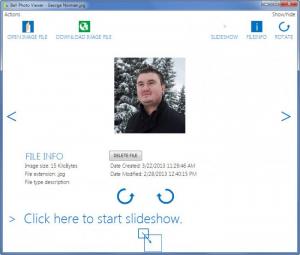Bell Office
5.5.0
Size: 16.33 MB
Downloads: 3503
Platform: Windows (All Versions)
Made up of several useful tools and offered for the great price of free, Bell Office is a very useful productivity suite and a nice alternative to paid applications from this category, like Microsoft’s Office suie for example. With Bell Office you can edit text, view photos, manage a calendar, create reminders, and more.
The Bell Office installer is close to 13MB in size. If you have a high-speed internet connection, downloading this installer will not take much of your time. As expected, when you run the Bell Office installer, a setup wizard shows up. Click through the instructions it presents and mere moments later you will be done with the installation process.
The Bell Office suite is made up of six tools. From a visual point of view, all six of them have one thing in common: they have a very easy to use interfaces. Even if you are a novice, you won’t have any problems figuring out the interface. You will not have to go through a steep learning curve to get accustomed to Bell Office.
As mentioned above, Bell Office is made up of six tools. The following six tools are:
Bell Bookmarks – create and manage a list of up to 15 bookmarks. Said bookmarks can lead to websites or to local files.
Bell Calendar – view a calendar, add events to specific dates, manage a list of events.
Bell Photo View – select and view any image you want. Images can be rotated and they can be viewed as a slideshow.
Bell Reminder – create and manage up to 10 to-do reminders for important meetings, events, tasks, and so on.
Bell Timetable – create a timetable for any day of the week.
Bell Word – word processor that you can use to view and edit text files.
Bell Office is free software.
Edit text, view photos, create reminders, manage bookmarks – these and more can be done with Bell Office, a free office suite for Windows.
Pros
There is nothing complicated about installing Bell Office on your PC. You get to choose what components will be installed. Bell Office is made up of six tools: Bell Bookmarks, Bell Calendar, Bell Photo view, Bell Reminder, Bell Timetable, and Bell Word. Bell Office is free software.
Cons
None that I could think of.
Bell Office
5.5.0
Download
Bell Office Awards

Bell Office Editor’s Review Rating
Bell Office has been reviewed by George Norman on 18 Dec 2013. Based on the user interface, features and complexity, Findmysoft has rated Bell Office 5 out of 5 stars, naming it Essential